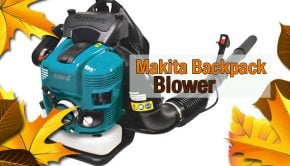How to Change the Air Filter in a Redmax String Trimmer
Changing the air filter is very important to keep your string trimmer’s engine running like new.
Just in case you don’t know how to change the air filter, here is how!
Step 1:
Loosen the knob and remove the air filter cover
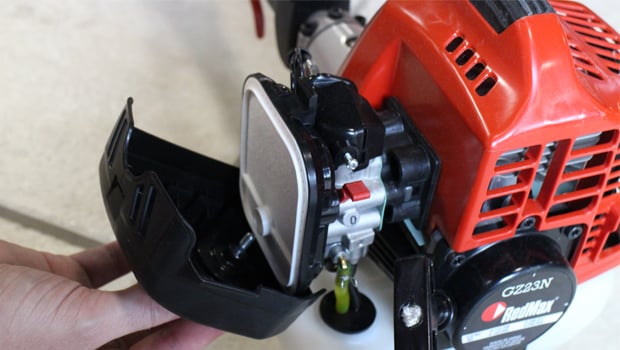
Step 2:
Remove the air filter

Step 3:
Replace new or cleaned air filter

Step 4:
Replace air filter cover

It’s really that easy!
Be sure to check your owner’s manual for model specific information and a recommended service schedule!
Featured Parts:
Jack’s Safety Tips: Before servicing or repairing any power equipment, disconnect the spark plug and battery cables. Remember to wear appropriate safety glasses and gloves to protect against harmful chemicals and debris. View our Disclaimer.